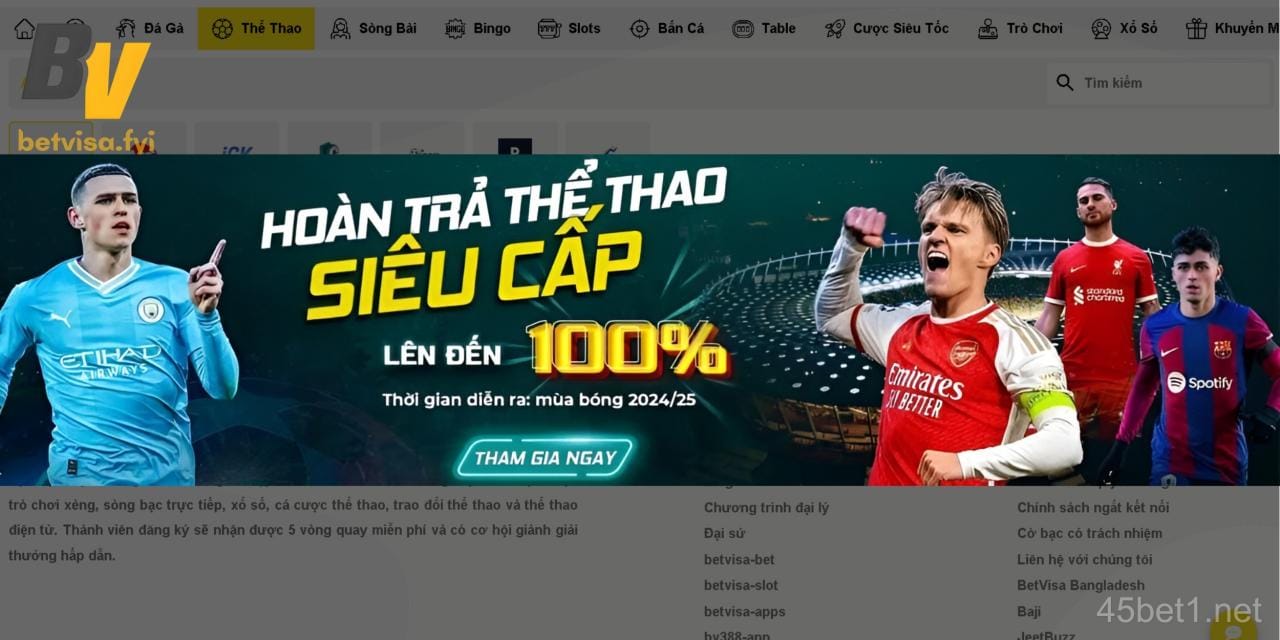🤖 Android APK Installation
-
1
Allow Unknown Sources
Navigate to Settings > Security > Unknown Sources and enable it.
✓⚠️ Security Tip: Only allow this for trusted apps. Disable after installation.
For newer versions: Go to Settings > Apps > Special Access > Install Unknown Apps.
-
2
Find APK File
Locate your downloaded APK file in Downloads folder or file manager.
✓📁 APK Icon: Usually looks like a box or branded logo.
🔍 Tip: If you can't find it, search by filename or download date.
-
3
Install APK File
Tap on the APK file and follow prompts to install.
✓🔐 Permissions: Review carefully before confirming installation.
🔄 Feedback: Wait for confirmation once installation completes.